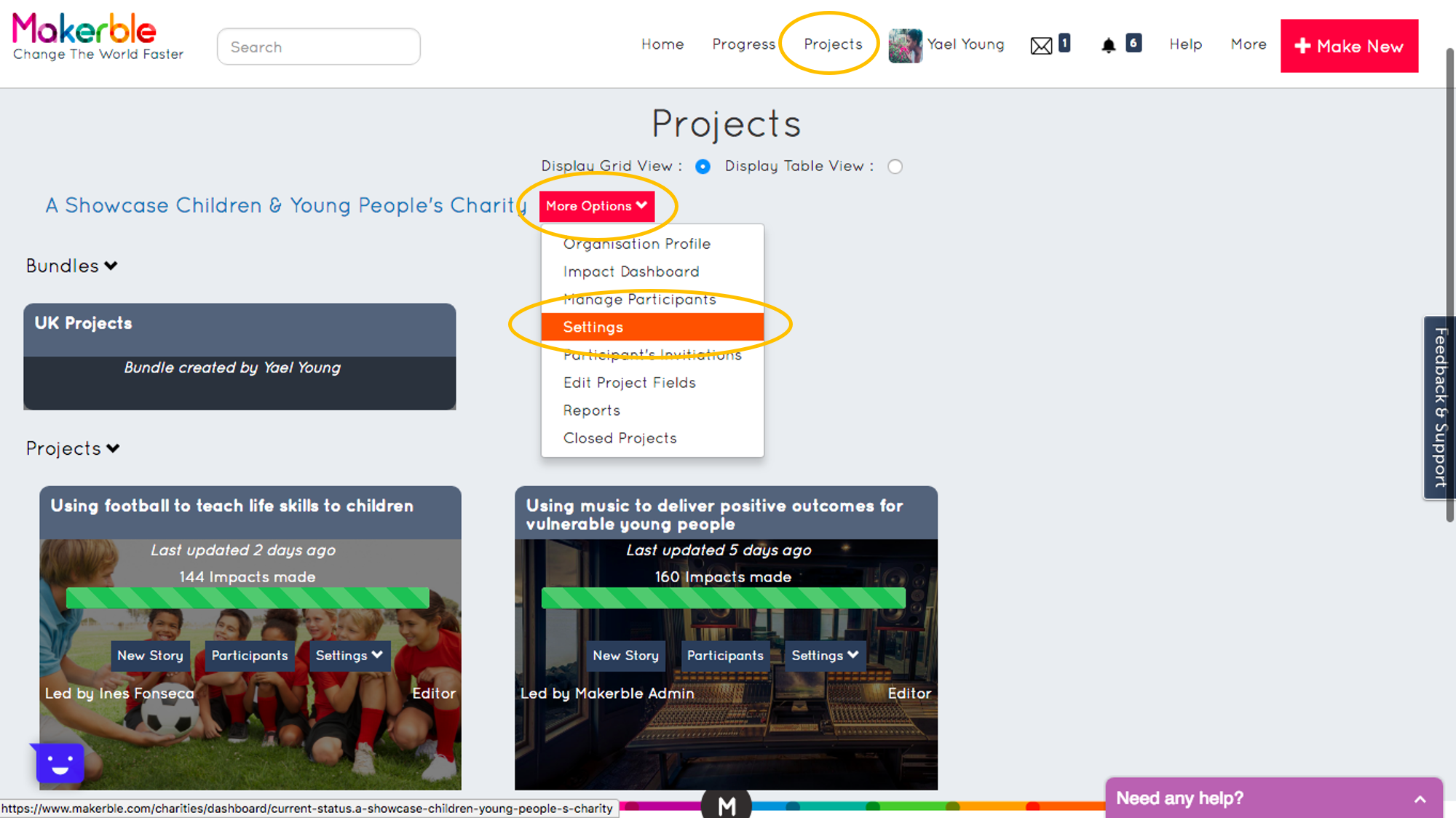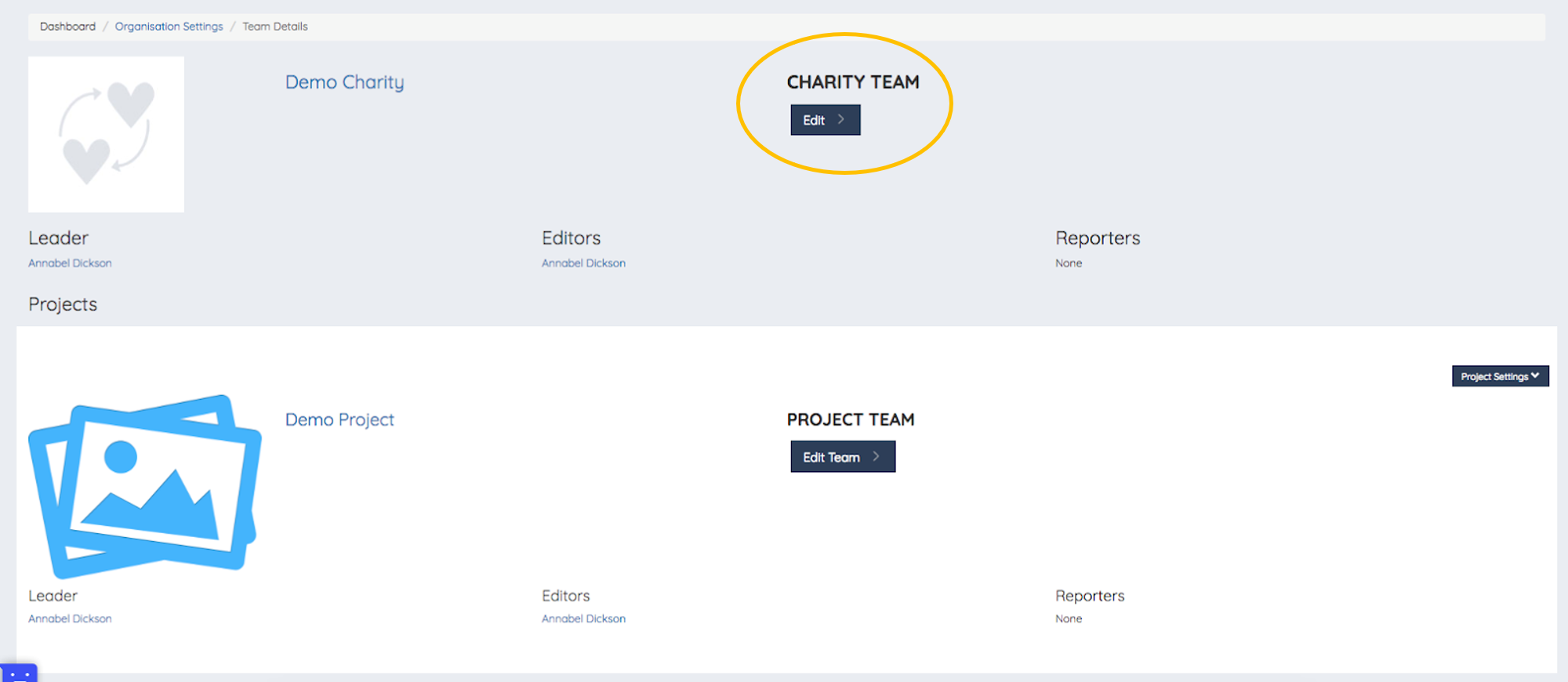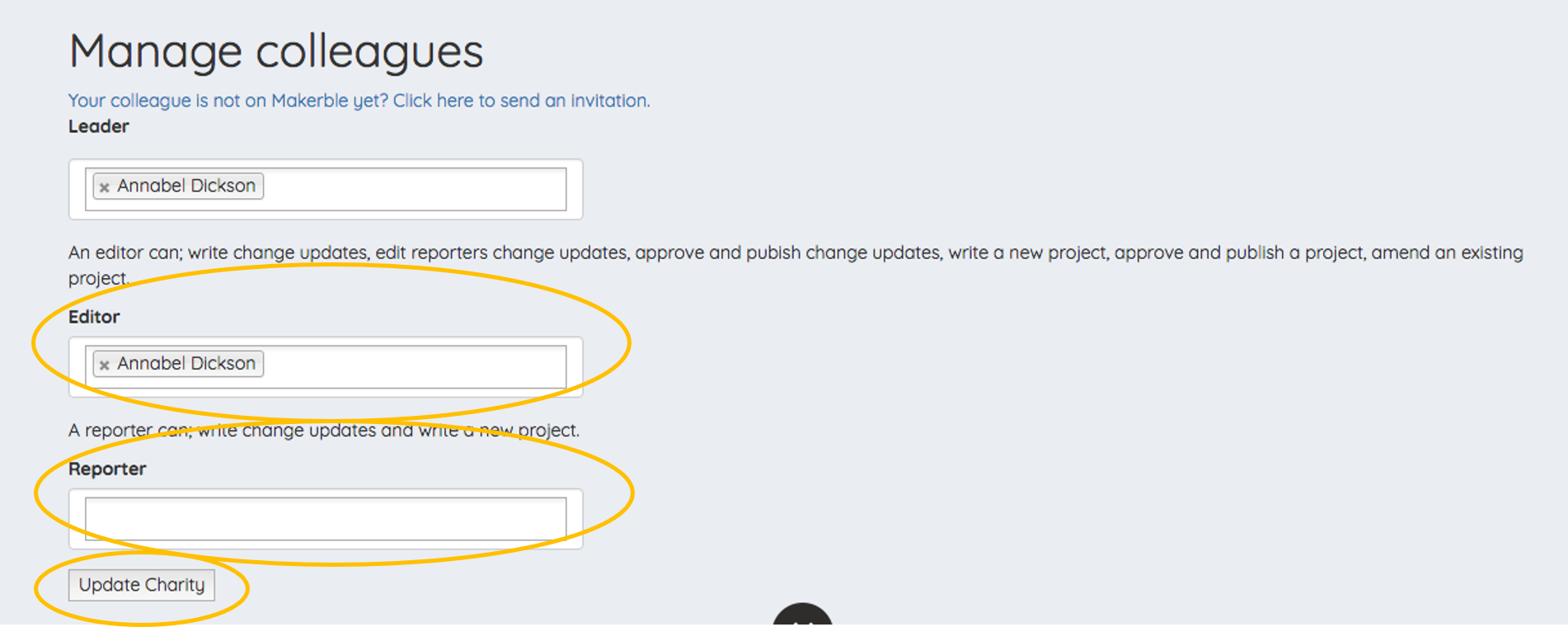Adding Your Team
Text Guide
- From any page, select Projects (located centrally at the top of the page) to go to your My Projects page
- When on the Projects page, Select the More Options button located next to your organisation's name
- Select Settings from the drop down menu
- Steps:
- 1. From your Organisation Settings page, select Team, the button in the top left corner
- 2. This will show your Organisation’s team members, but also the team of a specific project
- 3. To add a new colleague, click on Edit under ‘Organisation Team’
- Nb: the steps for adding team members at an Organisation level and project level are the same. For now we’ll look at Organisation-level
- 4. If the person you want to add already has an account on Makerble, start typing their name in your desired box and then select it to add them as an editor/reporter
- 5. Click Update Organisation
- If the person you want to add does not have an account on Makerble:
- Click the link at the top of the page to send them an email invitation
- Enter their email address. (Tell them to look out for it in case their spam filter is very proactive)
Image Guide
From any page, select Projects to go to your My Projects page
Select More Options as indicated
Select Settings from this drop down
1. From your Organisation Settings page, select Team
2. Here you can see your Organisation’s team members, but also the team of a specific project
3. To add a new colleague, click on Edit under ‘Charity Team’
Nb: the steps for adding team members at an Organisation level and project level are the same. For now we’ll look at Organisation-level
4. If the person you want to add already has an account on Makerble, start typing their name and then select it to add them as an editor/reporter
5. Click Update Organisation as demonstrated
If the person you want to add does not have an account on Makerble click this link to send them an email invitation
Enter their email address. (Tell them to look out for it in case their spam filter is very proactive)
PDF Guide
Want a PDF guide to adding your team? Adding Your Team