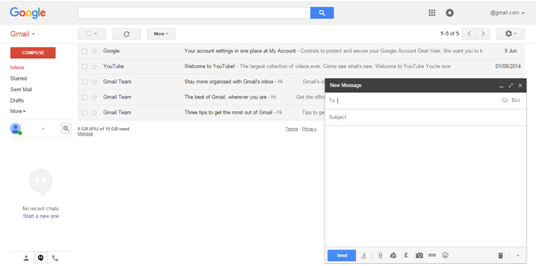Welcome to the hub for 70/30 Ambassadors
Wave Trust is using Makerble as the digital tool to manage the 70/30 Campaign
Scroll down to find out how to join the community
Join the community in 3 easy steps
1. create a personal account on makerble
- Provide your name
- Email address
- Create a password
- Add a picture to make it easier for Sara and other ambassadors to find you
2. tell sara you have joined
- Simply send Sara at Wave Trust an email letting her know you have created your own personal account on Makerble
3. wait for an email inviting you to join
- You will receive an email informing you that you have been added to your local Ambassador Group
- You might need to logout and then log back into Makerble in order to see it
What to do once you have joined the 7030 community
1. CATCH UP ON YOUR AMBASSADOR GROUP'S LATEST UPDATES
- Each Ambassador Group is saved as a Project on Makerble
- When you login, you will see your Ambassador Group listed in the Projects section on the left of your My Home. Click it.
2. TAKE A LOOK AT OTHER AMBASSADOR GROUPS
- When you login you will see 70 30 Ambassadors Network listed in the Organisations section in the top left of your Home page.
- Click it to see a list of all the other Ambassador Groups.
3. share your updates
- The purpose of the community is to keep each other and Wave Trust updated on your collective progress as a network of Ambassadors
- Click the pinky-red Make New button in the top right corner and select Make An Update.
What to do if you need help
Help pages
When you are signed in, in the top menu on Makerble is a Help button. Click it to be directed to the Help Centre where you can find Help for Reporters - this will apply to you.
Help chat
In the bottom right corner of every page on Makerble is a purple tab called "Need any help?". Click it to begin chatting with one of our Customer Service staff