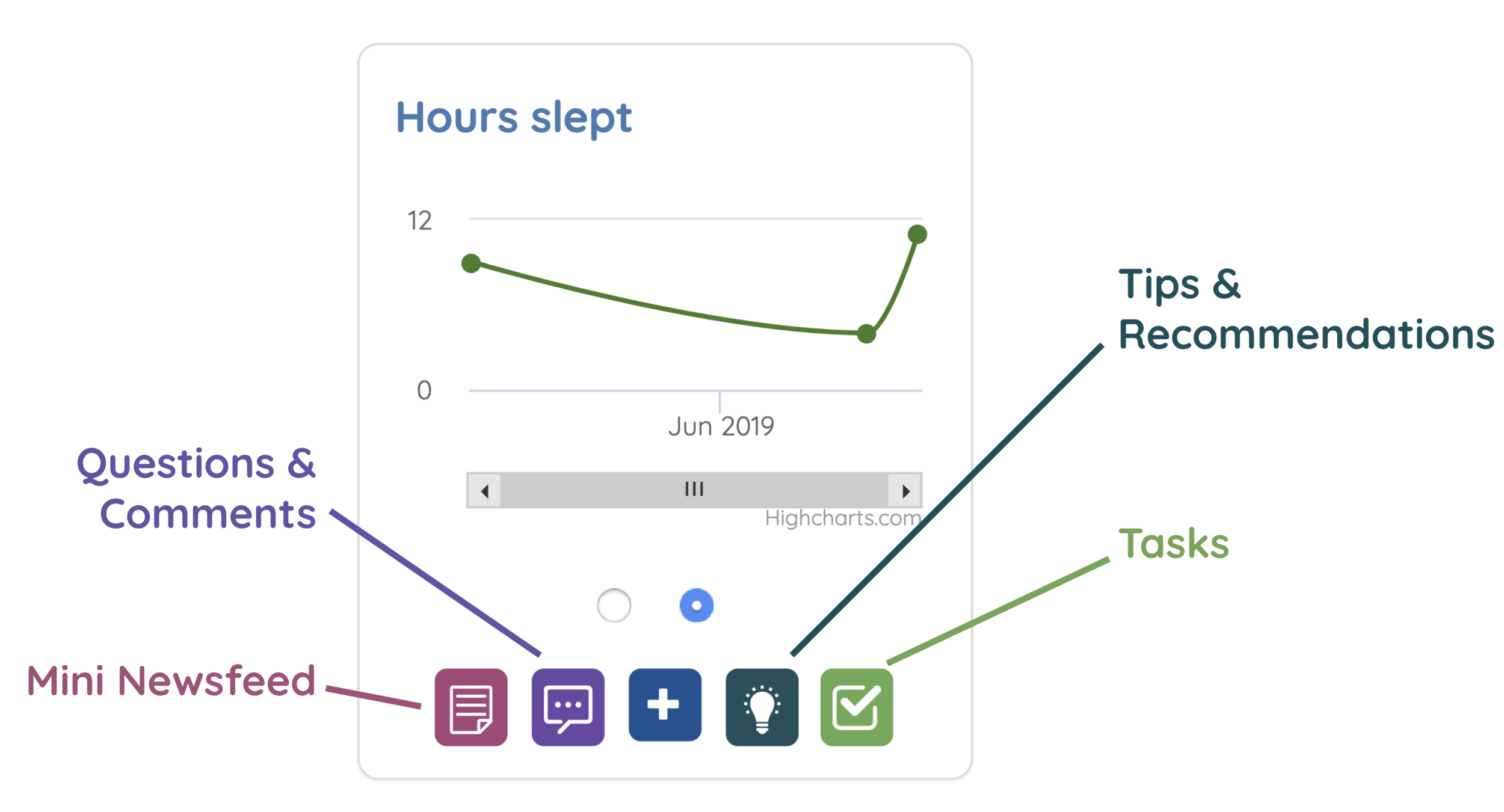Longitudinal research that doesn’t feel like research
Inspired by the interfaces like the Fitbit Dashboard, Makerble Boards enable you to create beautiful, interactive and highly customisable dashboards which respondents engage with during longitudinal research studies.
Increase respondent engagement in longitudinal studies
MUTUALLY BENEFICIAL
Respondents see real-time feedback with their own data
Respondents can personalise their Board with background pictures so it feels less like research
Show respondents how they compare against the cohort average at the end of the study
Respondents get to keep their results and can even opt to continue using the platform independent of the research study
You can automatically reward respondents by providing them with tailored tips and recommendations based on their data
INTERACTIVE TWO-WAY ENGAGEMENT
See the live data in real-time as soon as it is collected
Ask questions about specific data points. Respondents receive notifications telling them there is a question.
Assign additional tasks to respondents related to a particular metric being measured
Choose whether to allow people in the same cohort to connect during or after the research study
Add gamification layers that encourage or incentivise respondents to reach a certain threshold of posts per day
INTEGRATIONS WITH APPS AND WEARABLES
Allow respondents to connect their wearable device to the research study so that their sleep data, step data or any other data is automatically imported into their Board
Trackerble is a Device Agnostic mobile responsive web app which means that it runs any web browser on a phone, tablet, laptop or computer
Custom integrations are possible with the Makerble APIs
Research studies that are easy to setup
step 1: design your QUESTIONS board
Intuitive step by step process
Create metrics to add to your board - choose from multiple input types:
Numbers with units (e.g. Distance in Miles)
Qualitative scales (e.g. Likert)
Binary indicators (i.e. Yes or No)
Questions you add to the Questions Board are automatically synced to all the Respondent Boards
step 2: send respondents joining instructions
Each respondent has their own login which takes them to their personal Respondent Board
Respondents can opt to login with Facebook, LinkedIn, Twitter, etc which gives you an additional way to collect supplementary profile data about each respondent
step 3: sit back and watch your data feed
See a newsfeed of all the responses from each respondent in real-time as they are posted
Directly comment on each data point with a question if further clarification is required
Assign tasks to respondents