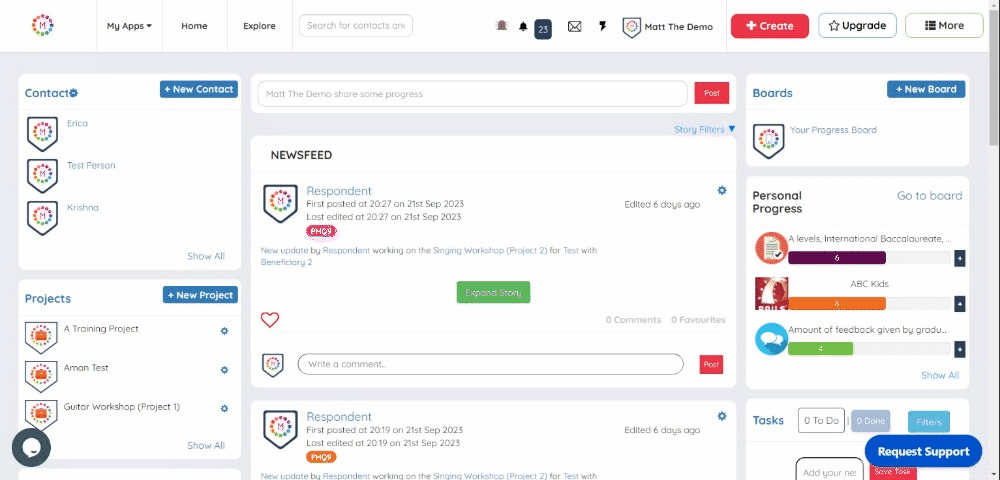You can access Alerts by just clicking on the alert icon.
Why do it
See the name of the alter trigger.
Check the time and date that the Alert was created.
See the name of the user who resolved that Alert.
Check the time and date that the user marked the Alert as Resolved.
How it Works
Click on the Alert Icon.
A dropdown menu containing a list of alerts will be displayed.
Please click on the hyperlinked text Alters in blue, as doing so will navigate you to the Manage Alters page.
For detailed instructions on how to access alerts go to this Helpdesk article.