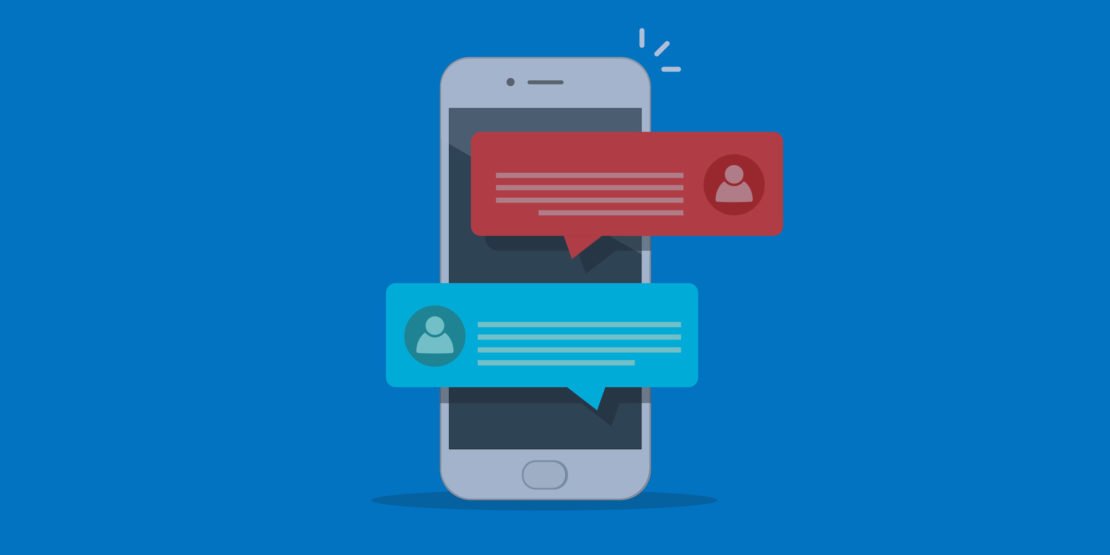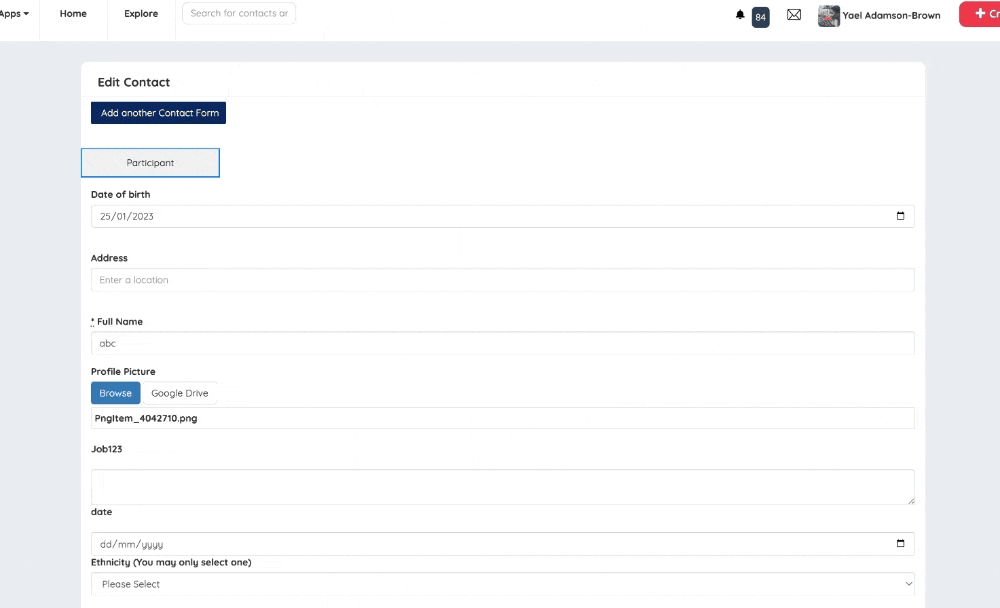Initial Assessment for Clients
How Are Participants Notified
They receive a phone call, email or SMS from you to attend the Initial Assessment.
How Is Your Team Notified About The Initial Assessment Progress
Your team can see all of the people whom they need to do an Initial Assessment with by going to the Waiting List of their project.
How Your Team Can Do This Day-to-day Themselves
Go to the client’s profile page and choose the Initial Assessment contact form to fill in with them
How You Report Results On Makerble
Your team can view the number of people on your Waiting List each month
What Your Setup Steps Are To Have This Ready On Makerble
1. Choose how you will do the assessment e.g. phone call, in-person visit
2. Choose your assessment questions
3. What is your criteria to work with someone
4. Where do you record the results of the Initial Assessment
How You Could You Use More Advanced Options
Assign flags to a client to highlight important traits, e.g. Allergies, Prone to Violence, Safeguarding Concerns
Use a formula to automatically calculate a verdict based on a client’s answers to your Initial Assessment