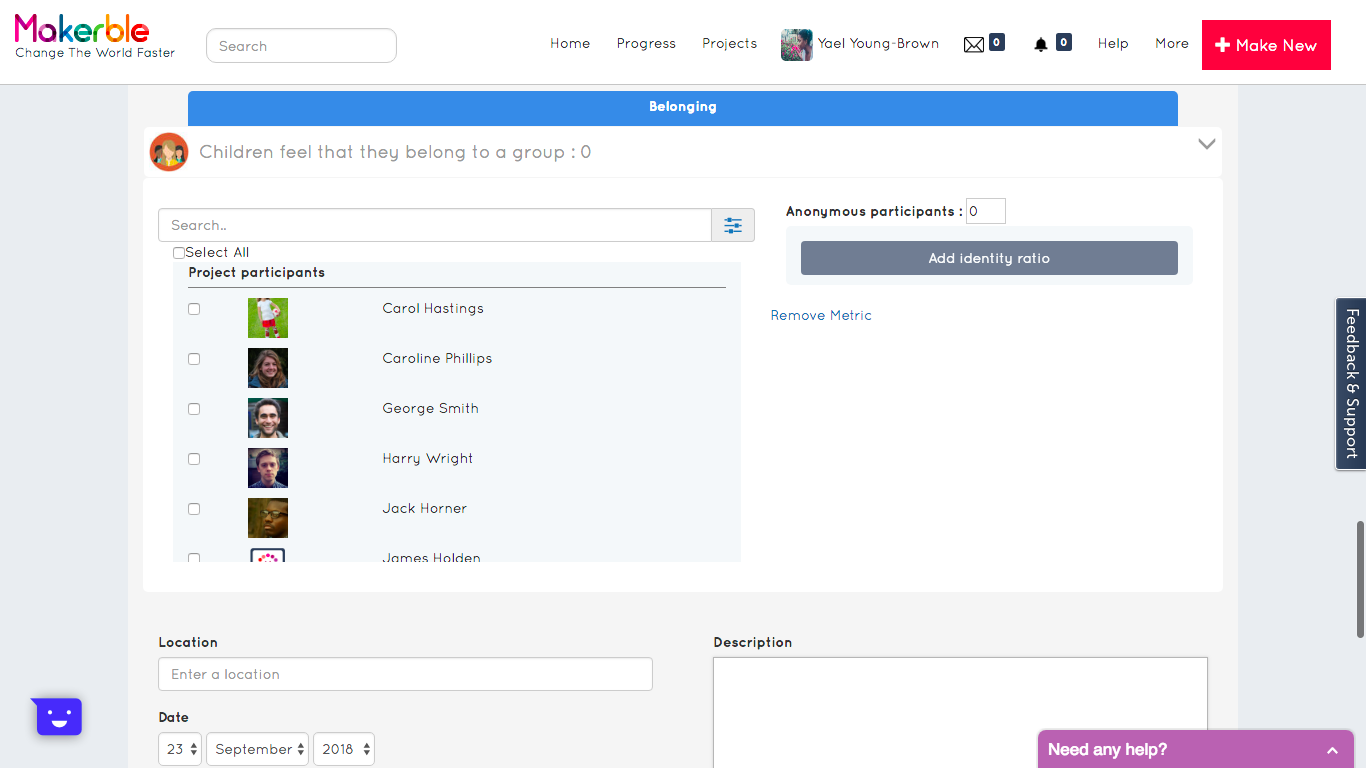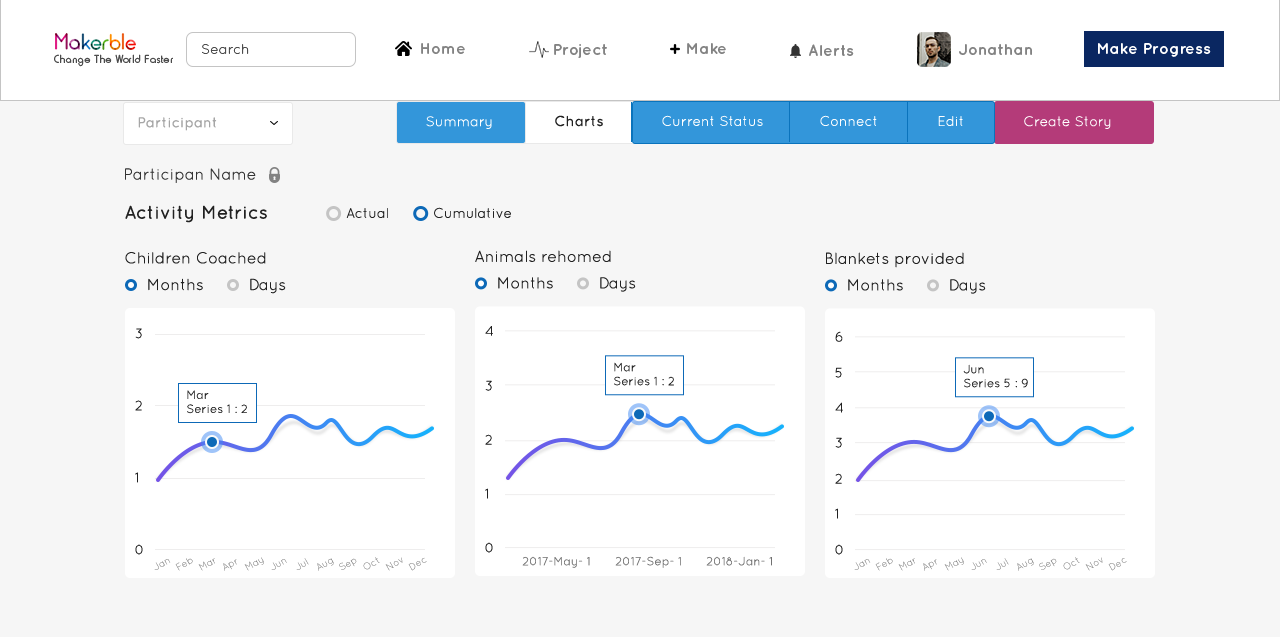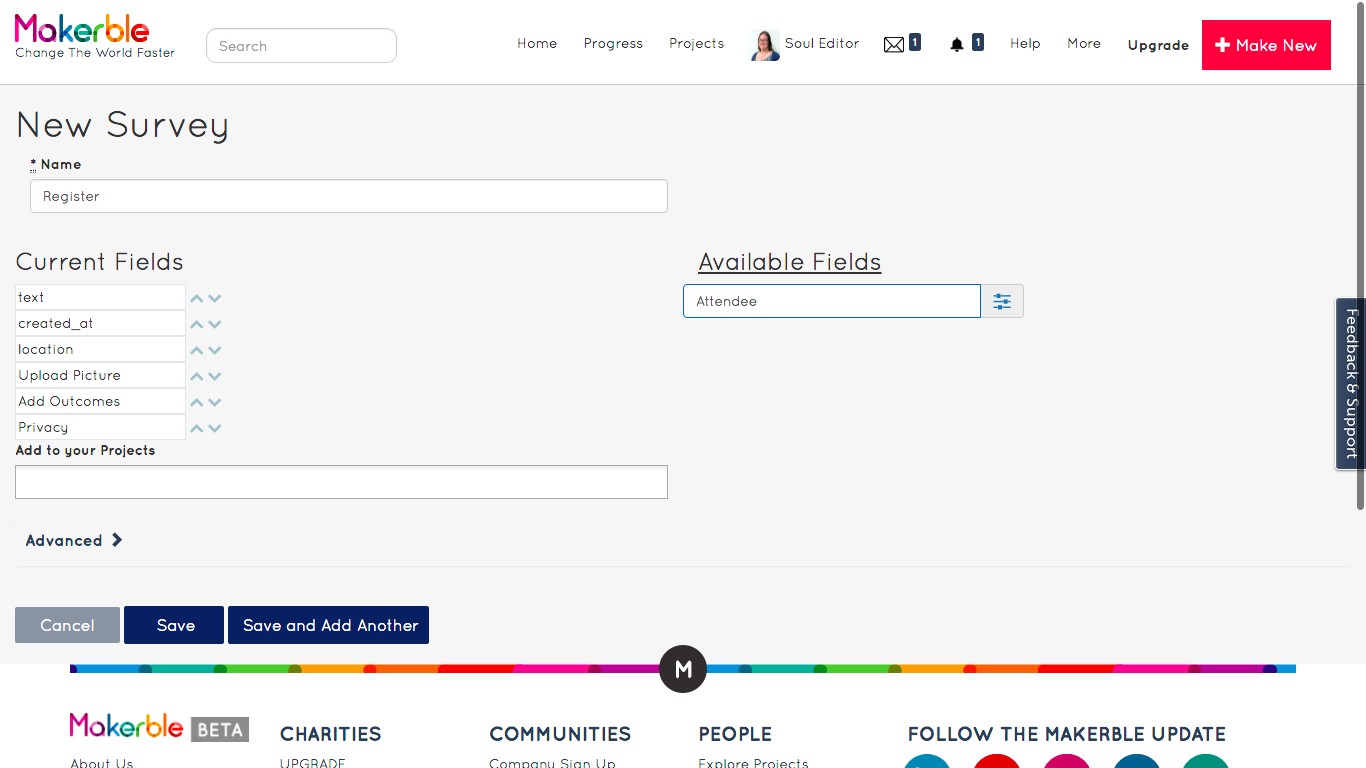It is easy to collect a Register on Makerble
Makerble gives you a simple form with which you just tick off who was at the session
Each dated entry in the register is saved as a separate Update on Makerble.
If you need to backdate an Update to post a register entry for a previous date, you can easily change the date from the Create Update page
Attendance
You can see graphs showing how attendance has varied over time
Customisation
It is easy to collect additional information when the register is being completed
On Makerble you can customise your surveys.
You will have a survey called “Register” and will be able to add additional fields to that Survey if for example you also want to record whether someone was late.
As standard on Makerble you can always add images, videos, files and other attachments to your Register updates
So that’s it, using Makerble as a register is easy.