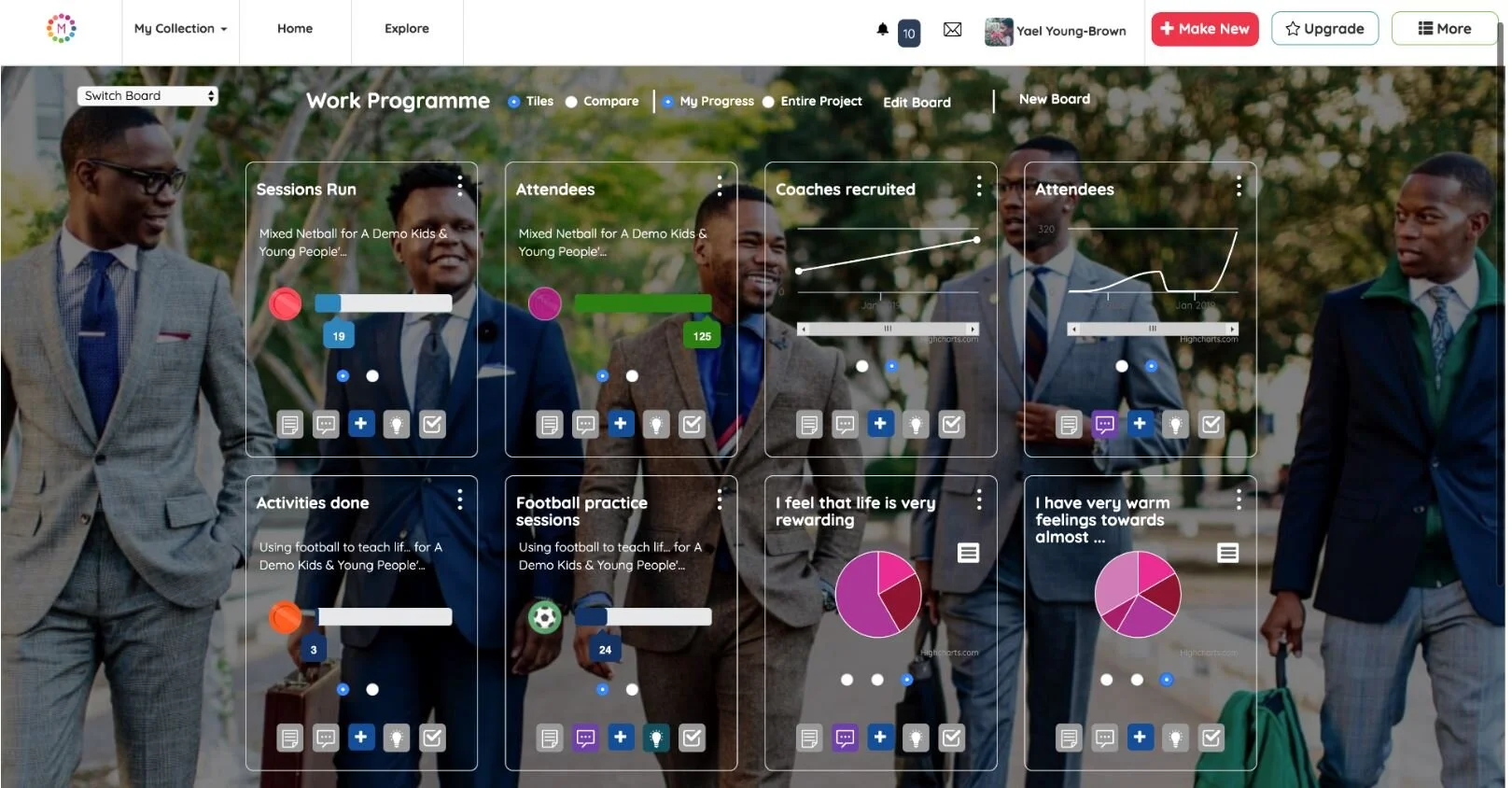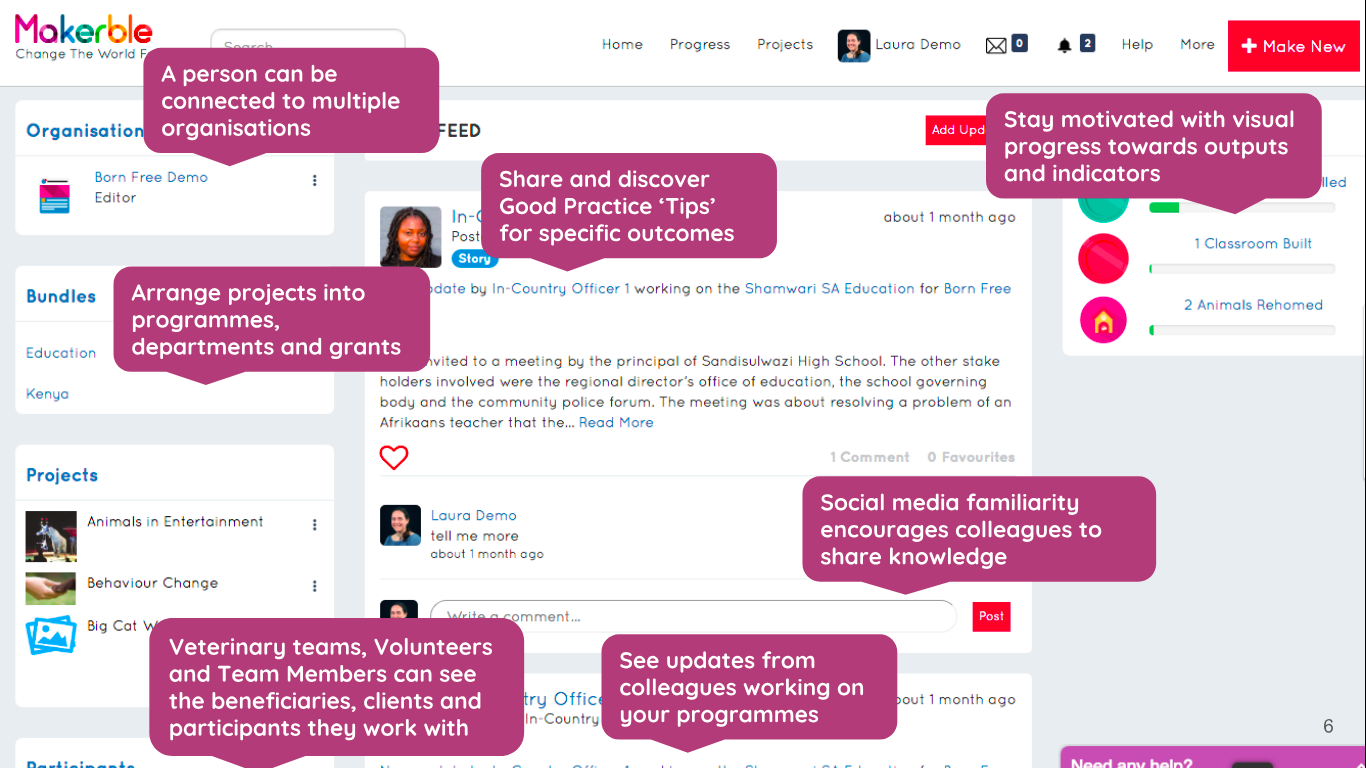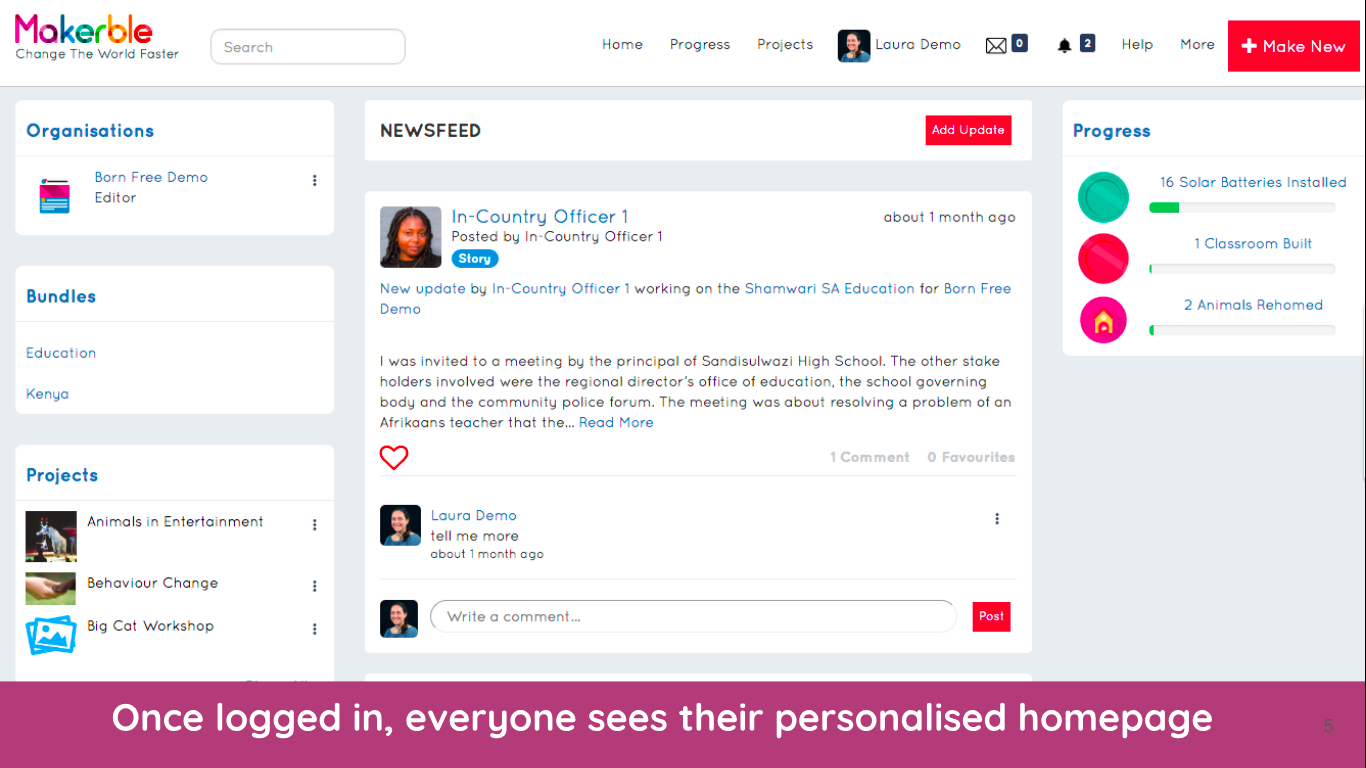Outcomes, outputs and impact-what’s the difference?
Manage bookings and activities using Makerble Apps
Manage collective impact evaluations in which organisations are the Data Subject
This article outlines how to use the Makerble platform to evaluate a collective impact programme in which your evaluation focuses on organisations as the beneficiaries rather than their service users.
Each of partner in the collective impact programme would exist as a project on Makerble
Every project has a logic model composed of five stages:
Activity outputs
Participation outputs
Short term outcomes
Medium term outcomes
Long term outcomes
You can create an Activity Output for each activity being done by the partners.
When progress is logged towards Activity Outputs, there is no need to tag individuals
When progress is logged towards Participation Outputs, you can simply log the number of people who attended (a workshop for example) and if you want to, you can disaggregate that number of attendees e.g. by Age as shown in the example below.
It's fine for multiple partners to use the same Activity Outputs or for each partner to have their own set of Activity Outputs. In scenarios where they are the same, the system will aggregate the results together in an Album. You can see this on the Progress Board below. Cards 7 & 8 are the 'Album' view that aggregate the results from the three partners (called Strategic Initiative, Partner 2 and Partner 3)
For expediency, you can save a logic model as a template and apply it to multiple projects at once. (we call it a strategy)
You can engage the individuals in Participant Surveys. You can deploy these in a number of ways. The two options most suitable for an evaluation where organisations are the data subject are likely to be the Responses are Anonymous option or the Send Personalised Links via Email option.
With Responses are anonymous a public web address is generated which anybody with the link can use to complete a survey
With Personalised Links via Email, each individual participant receives a unique survey link that only they can use to complete the survey
Evaluate a Collective Impact programme using Makerble Apps
Makerble Apps allow you to embed the five pillars of Collective Impact
This article outlines how you can combine the impact of multiple organisations on multiple beneficiaries in one platform
1. COMMON AGENDA
Each organisations has their own login credentials to your Makerble platform. You can achieve this by displaying a logic model to represent the Theory of Change of each strand of work. This enables each partner to easily understand the outcomes you are focused on and the impact strategy to get there.
Turn your Theory of Change into a measurable, visual, interactive logic model
Relevant features:
Discuss your Theories of Change. Add comments. Save them to your library
Apply a master Theory Of Change to all projects within an area
Set targets for each Activity output, Participation output, Outcome and Indicator
2. MUTUALLY REINFORCING ACTIVITIES
Collective Impact programmes often bring together a diverse set of stakeholders with different data collection needs. Makerble allows you to collect data in a variety of formats whether quantitative or qualitative.
See a holistic view of a single service user / client / beneficiart
Relevant features:
Each Organisation has its own Profile Page within the Impact Hub
Organisations within the same Collective Impact area can see each other’s Project Pages and thus see the activities they are doing
The Single Beneficiary View on the Makerble Impact Hub shows you the different activities and projects that each beneficiary takes part in
3. SHARED MEASUREMENT
For collective impact to work, organisations must collect data regularly which measures progress and results in a consistent way. This makes alignment and accountability easier to achieve.
A progress board on Makerble created using The Boards App
Relevant features:
APIs, Integrations and Unique Identifiers which enable the Makerble Impact Hub to connect with partner organisations’ existing databases
Intelligent dashboards which provide real-time view of progress against every output, indicator and target
Direct Data Entry into the Impact Hub is possible. Organisations that do not have an existing database can easily use the Impact Hub as their primary beneficiary management tool.
4. CONTINUOUS COMMUNICATION
Seamless communication about progress is essential for organisations within a Collective Impact area. Teams working across different organisations ought to be kept in the loop on progress as though they were within the same organisation.
View updates and comments in the Timeline
Relevant features:
Shared Updates which anyone within the network can Comment On
Ability to tag beneficiaries and colleagues within Updates
Private Messaging
Shared Library of Metrics
5. SUPPORT OF A “BACKBONE” ORGANISATION
For Collective Impact to be a success, there needs to be a backbone organisation. The Makerble provides backbone organisations with administrative tools to ensure see which KPIs are being tracked by which partners.
See the indicators being measured across each of your surveys
Relevant features:
Ability to make Project Pages public so that funders, journalists and members of the public can see the impact
Donation Buttons which allow people to support the work of the Collective Impact area in a click
Administrative Tools which enable organisations, projects and individuals to be easily added to or removed from the Collective Impact area.