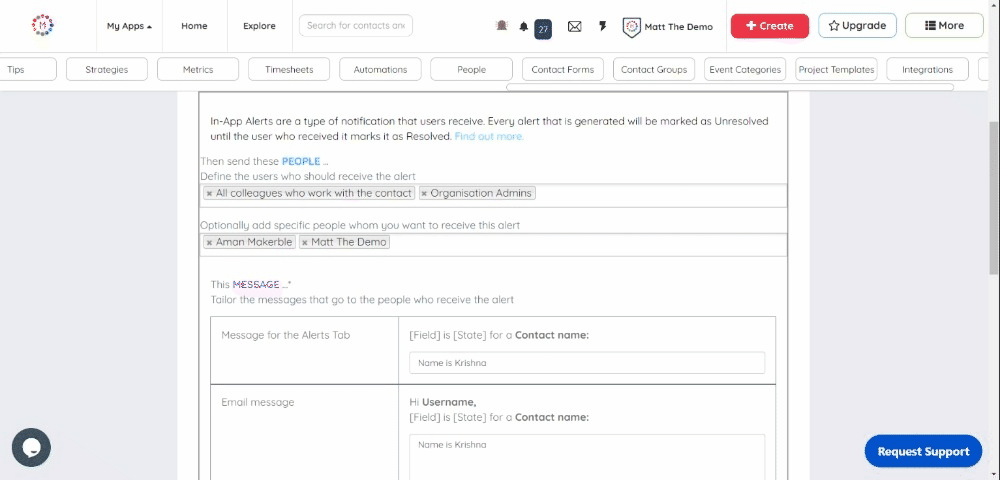This functionality allows the contacts to receive an Alert when the conditions of a certain Alert Trigger are met.
Why do it
You can create Automation within a specific project.
When a contact in that project meets the Criteria of that Automation, the Actions within that Automation will be performed
How to do it
On the Create Automation page, select which project this Automation should operate across.
In the Automation Criteria section: Select the conditions that need to be met to trigger the alert.
In the In-App Alerts, the first section is Then sent to these PEOPLE where you can add users to receive this alert.
For detailed instructions on how to create contact alerts go to this Helpdesk article.