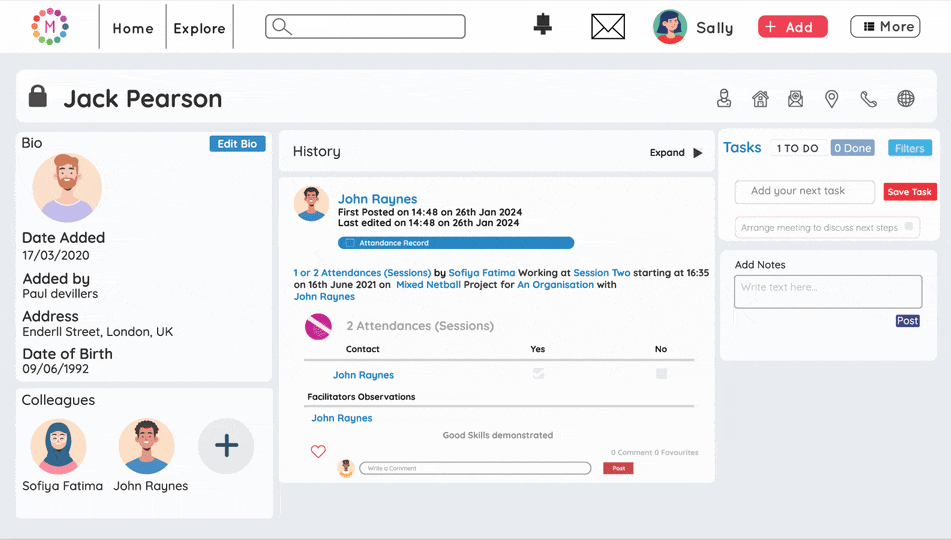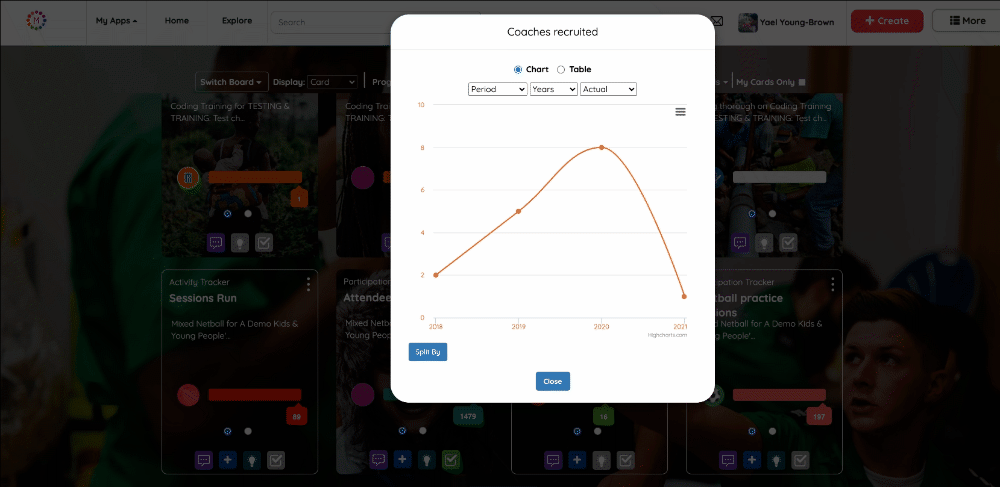Finally, a better way to manage all the work you do to achieve outcomes
One connected platform to combine all your forms, client notes, scheduling, surveys and impact reporting.
Now you can simplify your processes and focus your team on what matters most: achieving better outcomes for every participant on your programmes, courses and services.
Discover the difference Makerble makes
Before
-
Participant Registration Forms are typed up manually and copied into spreadsheets. This increases the risk of human error, data loss and participants being missed off altogether.
-
Time is wasted chasing up managers to submit results. Numbers are manually added to spreadsheets with confusing formulas. There’s minimal audit trail once results are combined.
-
When staff create their own ways of managing work on their projects, you end up with multiple fields for similar information. Days are lost in data cleaning; with the added risk that certain details could be missing for entire groups of participants.
-
When staff and volunteers are thinly spread across several programmes and potentially on a part-time or sessional basis; even with the best will in the world, it’s difficult to notice dips in individual participants’ attendance and engagement. Left unchecked, this leads to dropouts and a lower success rate.
-
Time is wasted whenever you have to download contact details into a spreadsheet only to then upload those details into the system you use to send out a newsletter. Managing individuals’ access to information in different systems becomes cumbersome as you increase your staff and projects.
-
Due to reporting bottlenecks you only find out that progress is behind schedule when it’s too late to do something about it. The internal culture around results is focused on reporting and meeting targets.
-
Given the difficulty of gathering meaningful results, the focus is on KPIs that are easy to measure such as counting activities, participation and demographics. Anecdotes and case studies are the only way to communicate impact, and while they are compelling, they don’t meet the standard of evidence required by funders who could take your work to the next level.
After
-
Publish smart forms on your website that automatically add participants to a waiting list, send a welcome email and notify designated staff that they have a new person to work with.
-
Create a dashboard for every funder, partner and project. Pick the KPIs, set your filters and watch as results combine. Analyse, slice and dice your data. Copy the charts and download the datasets.
-
Standardise the information you collect with tools that make it easy to edit, deactivate and reactivate forms across one or more projects at once. Quickly identify participants with missing information and easily update their records.
-
Set up alerts custom alerts that let you know whenever a participant has missed a certain number of sessions. Trigger automated check-in SMS messages, emails or surveys based on the criteria that suits the nature of your programme. Automatically escalate unresolved situations.
-
Safeguard all participant communications with centralised SMS and Emailing tools that empower staff to communicate with participants. Take granular control over colleagues’ level of access to projects, contacts and case notes so that everyone only has the access they’re meant to have.
-
See progress in real-time. Receive alerts when progress is behind schedule. Collect suggestions from colleagues on how to improve the way you work. Create a culture of learning where insights drive continuous improvement.
-
Tell the full story of the difference you make with before and after surveys that automatically track every participant’s answers to your questions, at every point in time. Instantly summarise the overall improvements for an entire cohort. Easily create your own measures to track changes in how people think, their behaviour, quality of life or anything else.
What clients say
What is Makerble?
CRM | Scheduling | Surveys | Impact
Makerble is an engagement platform with all the software, automations and integrations you need to connect your forms, scheduling, surveys and impact reporting.
Makerble's connected platform enables you to achieve better outcomes by blending a holistic view of every participant with a strategic overview of every project.
Book a demo to learn about our premium software, or get started with our full suite of free tools and upgrade as you grow.
Makerble, make possible.
Monitor, evaluate and deliver programme results like a pro
Over the last decade our clients around the world have improved the way they create, learn from and report impact
Equality Diversity Inclusion - Employee Resource Groups - Coaching - Therapies - Courses - Local Community Programmes Play groups - Homework clubs - Community Organising - Volunteering - Learning & Development
Businesses | Nonprofits | Social Enterprises | Government Agencies
Work smarter, not harder. Your one connected platform.
Keep your whole team on the same page with a system that eliminates duplication so you can scale up confidently.
Makerble CRM
Say goodbye to confusing spreadsheets
GDPR Secure: store contact details, relationships, case notes, session attendances, to do lists, risks and more
Digital Transformation: Publish forms on your website, avoid piles of paperwork, create custom notifications
Automate thank-you emails, SMS messages and more.
CLIENT TESTIMONIAL
Open the door to new funding
“So (due to using Makerble) we’re able to say that actually, we’re supporting a far wider number of people. And that has enabled us to reframe our offering for funding and attract funding for areas we’ve not been funded for before”
Andrew Ainsworth, Operations Manager, Vintage Vibes
Makerble Scheduling
From first welcome to final well done
Smart Registers: track attendance, no-shows, walk-ins
Comms: pre-event reminders, post-event surveys
Workforce: manage staff availability, rotas, timesheets
CLIENT TESTIMONIAL
A tool everyone understands
“I've used a lot of different systems over the years and can honestly say that Makerble is the most user friendly and intuitive one I've seen”
Mhairi Watt, GalGael Trust
Makerble Surveys
Spot insights you never had time to find
Pre & Post: track distance travelled, progress over time
Visualisations: bar charts, spider charts, segmentation
Automation: send links and reminders via SMS/Email
CLIENT TESTIMONIAL
Inspire partners to share progress
“We went with Makerble because of the flexibility - particularly with participant and activity surveys which we can do on an iPad, on the bus on the way back from an event or over the phone; rather than on paper forms. Now there’s no paperwork.”
Amy Harrison, Head of Community Partnerships, Bristol Climate & Nature Partnership
Makerble Impact Metrics
Generate results automatically
Customisation: set KPIs, targets, outcome frameworks
Reporting: curate & update dashboards automatically
Analysis: comparisons, filters and visualisations
CLIENT TESTIMONIAL
Change the world faster
“Makerble's in-built Impact Analytics allow us to look at our programmes through the lens of every datapoint – stats, surveys, stories, even other systems – so we can better understand the impact our programmes have on the people we work with.”
Tom Beaumont, Operations Director, Christians In Sport
Integrations
Connect the tools you already use
Makerble integrates with Mailchimp, Google Drive, Google Calendar, Gmail and more.
You also gain access to Makerble’s Open API which gives you the freedom to connect your data to your own software applications.
Switching to Makerble® is easier than you think
Step 1
Add your forms
Design your own external signup forms, internal information forms and surveys, right within Makerble®
Step 2
Import your records
Import spreadsheets of contacts’ details - e.g. attendance, case notes and survey responses
Step 3
Pay-as-you-Go Support
Want a little help figuring out how to set up your system? Only pay for the support and training you need.
Have all your questions answered
Book your free demo
CLIENT TESTIMONIAL
A good return on investment
“I was looking for a tool that would enable the charities I work with to track and measure their impact. Makerble has a great look and feel, is easy to use and importantly, is cost effective for charities. Makerble makes it easy for staff to record data, produce case studies and identify areas of good practice. All the data is in one place, so it’s great for reporting.”
Lori Streich, Principal Consultant, Rowan Associates
All the simplicity of social media. All the power of a database.
When it comes to software, you only get out what you put in. Makerble® is designed with accessibility and volunteers in mind - so no matter what your technical background is, you’ll find yourself at home in your platform.
Watch a product tour
“We’ve designed Makerble to feel like Facebook so everyone can get their head around it quickly, but built it to be the ‘Google Analytics of Impact’ so you can prove to anyone the difference you make.”
Ready to take the stress out of monitoring, evaluation and reporting?
Start your free trial of Makerble® today
User Licences from £4.95/month with Pay-As-You-Go onboarding and training at £100/hour
Frequently Asked Questions
-
Yes there absolutely is! We offer a Free version of Makerble CRM, Makerble Scheduling, Makerble Surveys and Makerble Impact. The free versions give you plenty of tools to organise your work, evaluate your impact and report your results. Sign up to get started.
-
Yes we do! If you’re a charity, social enterprise or not-for-profit group you benefit from significantly discounted pricing on each of our products across all price plans. Select ‘Nonprofit discount’ on the Pricing Page to see how much you’ll save and get started. Get your discount.
-
Yes, absolutely. All you need to get started is a spreadsheet. You can import three types of information - (1) contacts’ details (e.g. name, demographics, consent, communication preferences, etc), (2) survey responses (e.g. feedback surveys, longitudinal before & after surveys, employee experience, etc) and (3) topline figures (e.g. progress towards KPIs). How to prepare your first import.
-
Yes, plenty - and here is a curated list to help you begin:
(1) A video explaining how Stories work on Makerble,
(2) A video explaining how Contacts work on Makerble,
(3) An article on how to organise your work into Projects and Albums,
(5) Five Questions To Simplify Your Setup
(6) If you prefer to plan things out before you get started, create your own copy of the Blueprints and fill in the Projects Designer tab
(7) And if you’re specifically interested in Impact Measurement or Monitoring & Evaluation: An article and video on how to measure every stage of your impact
-
Yes, as much as you need. If your team is completely new to Makerble, it might be helpful to start with a Taster Session. This isn’t a training session as such, instead it’s a way to introduce your colleagues to Makerble and to get them excited about what’s possible with the platform. The taster session is interactive and gives colleagues an opportunity to air their hopes or concerns about moving to a new platform. This equips you with insights you can take into account while setting up the system. Book a Taster Session (£100). If formal training is what you need, we will design training sessions that cover your specific requirements. Training sessions start from £100 and are delivered remotely, although they can be delivered in-person. Sessions can optionally be recorded so you can rewatch and reuse them later. Book a Training Session.
-
You can access support through your helpdesk. The Makerble User Guide puts an extensive, explorable and visual knowledge base at your fingertips. It enables you and your colleagues to quickly find the answers you’re looking for. If you get stuck and need assistance, you can use chat support or raise a ticket. Chat happens on the platform while tickets behave like emails. Support is free although we distinguish between support, training and onboarding. Support is best for ‘How To…’ Questions such as “how do I give someone permission to delete a contact?” Onboarding is designed for ‘What’s The Best Way To…’ Questions such as “we run these programmes, have these funders, use these forms and are focused on these outcomes; what’s the best way to set up our platform?”
-
We’re on standby to provide hands-on assistance at every stage of your set up process. If you’d like, we can organise your entire onboarding journey. We recommend a four stage process of Design, Build, Import and Embed. Design is about understanding your requirements and mapping out how your processes will work on Makerble. Build is about creating projects, forms, surveys, automations and more on your platform. Import is about bringing your historical data into your new platform. Embed is about training your colleagues to use Makerble. We’ll work with you to project manage the entire process. Book a Design Workshop to get started. Our common onboarding packages are Light £500 (8 hours) and Standard £2,000 (32 hours). You can alternatively opt for Pay-as-you-go Onboarding which is priced at £100/hour - Book a pay-as-you-go onboarding session here. Note that all prices are exclusive of VAT.
-
Each of our products has a Free tier which provides a variety of essential tools you can use to deliver services (with less admin), measure impact (with greater accuracy) and report results (in less time), at no charge. We also have premium tiers of each product which give you even more tools and you can try these for free with a 30-day free trial. Go to our pricing page to see a comparison between the Free tier and the premium tiers. Compare the price plans.
-
Yes, if you’d like to have a free call to explore your questions about Makerble or to get a second opinion on the way you’re setting up your platform, we’d be happy to talk with you. Book a call for a time that suits you https://meetings.hubspot.com/mk11