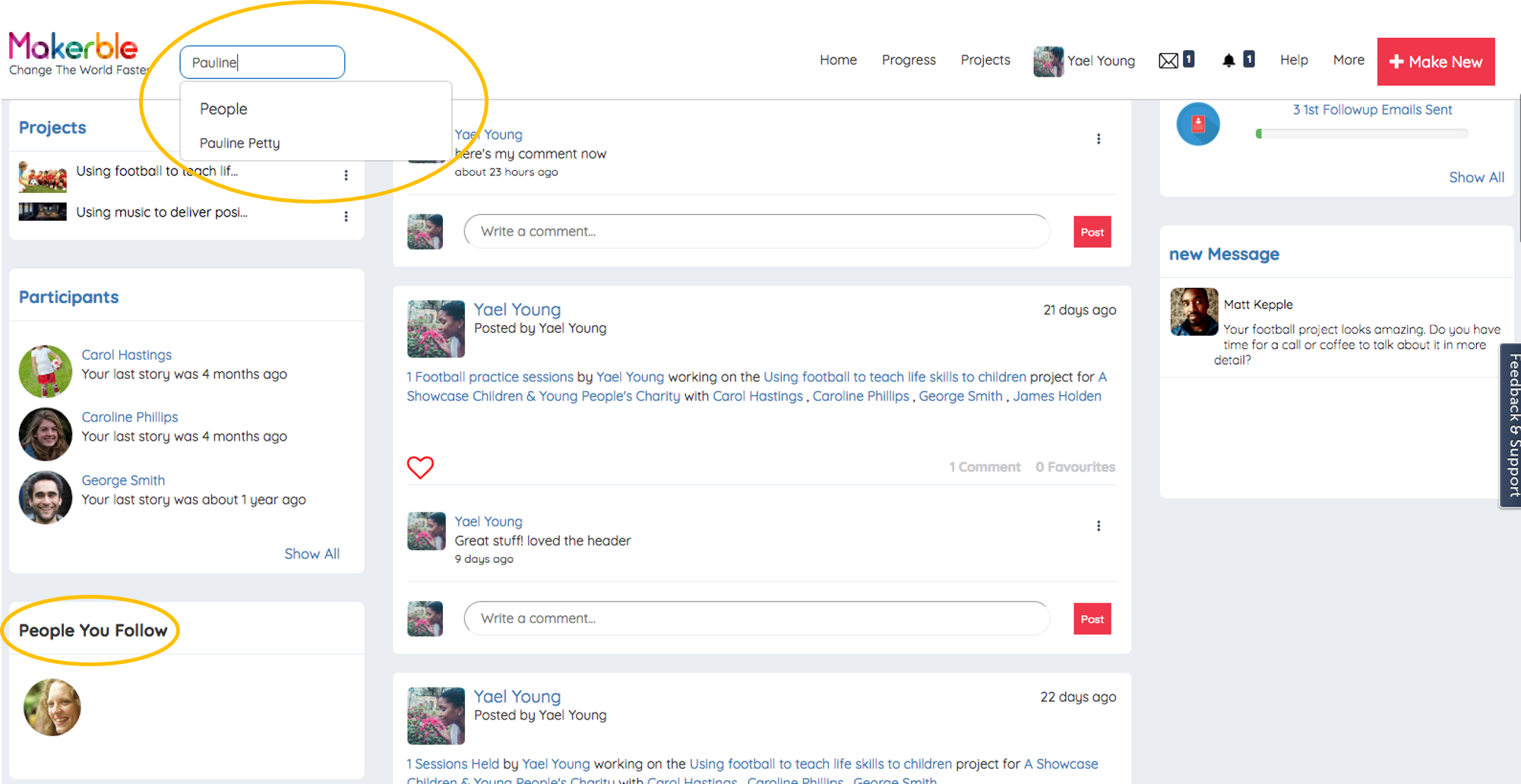Following People
Text Guide
- You can see a summary of the people you follow on the left hand side of the homepage
- Follow other colleagues
- Steps:
- 1. Search for them in the search bar at the top of the page by name
- 2. Once you have found them, click on the name in the drop down
- 3. Once on their Profile, click the Follow button
- 4. You are now following your friend or colleague. Stories that they write will appear in your Newsfeed where you can comment and exchange ideas. You can also visit their profile any time to see what they’ve been up to overall
Image Guide
You can see a summary of the people you follow as highlighted
Follow other colleagues
1. Search for them in the search bar (circled) by name
2. Once you have found them, click on the name in the drop down
3. Once on their Profile, click the Follow button as demonstrated here
4. You are now following your friend or colleague. Stories that they write will appear in your Newsfeed where you can comment and exchange ideas. You can also visit their profile any time to see what they’ve been up to overall
PDF-Guide
Want a PDF guide to following people? Following People