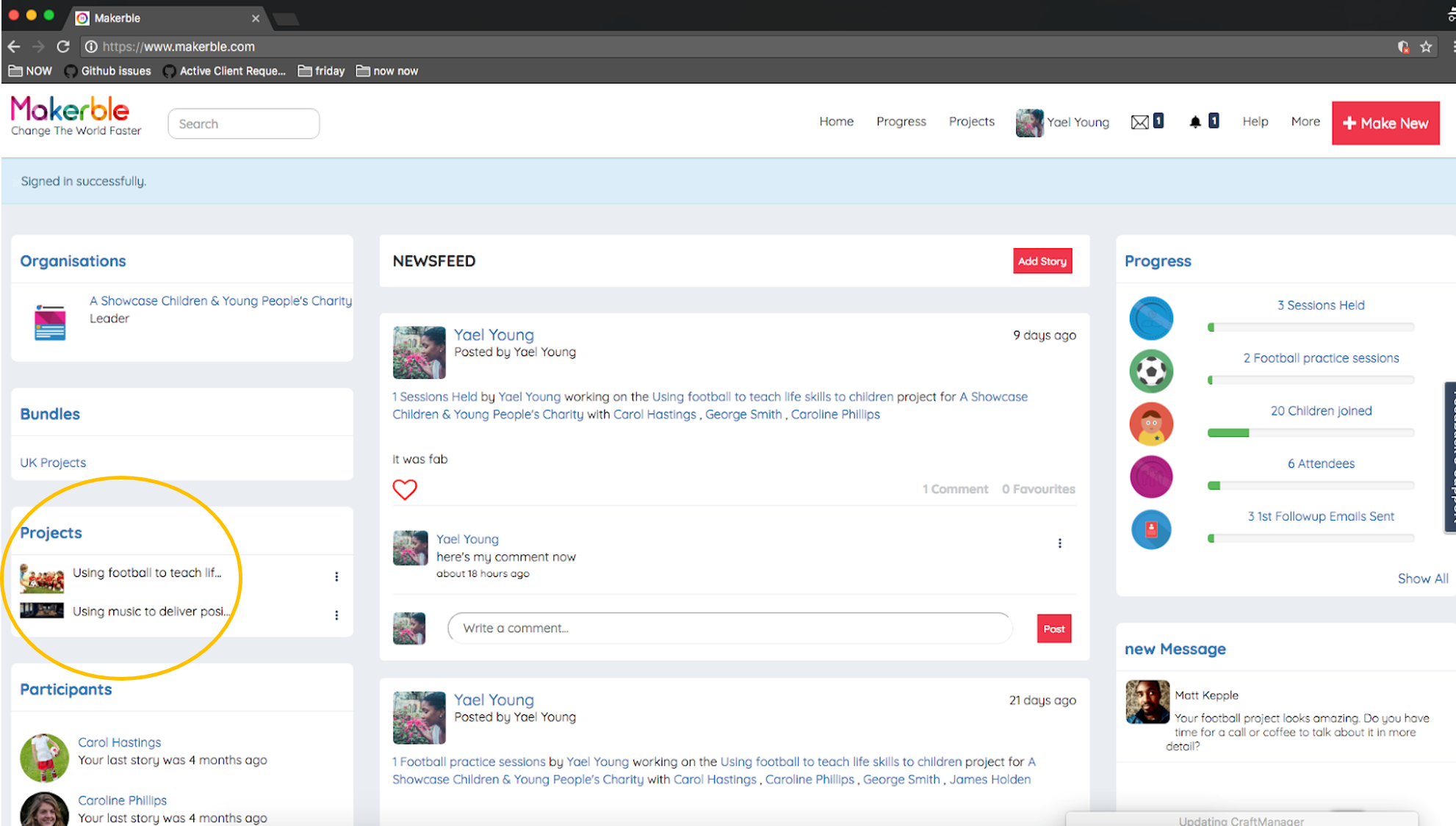Understanding Your Projects
Text Guide
- Your own Project Page will give you a quick overview of the Project you are responsible for
- In a few seconds, you are able to see a brief description of your Project, the Impact it has produced so far, the Project’s Participants (Animals, people or campaign targets), the other reporters that you work with and all stories
- Steps:
- 1. On your Home page, click on your Project - this is located on the left hand side
- 2. This is your Project Page. In the centre, you can see a brief description of how your project works
- here are five steps we consider on Makerble using the logic ‘If this activity (1.) happens with these people (2.) then that short term outcome could result (3.). If the short term outcome is achieved then a medium term outcome could result (4.). If the medium term outcome happens then something else could result in the long term (5.) These steps are set at an organisation level but it’s what all of your stories contribute to
- If you would prefer to view the metrics as a list, click ‘List’ at the top of the page. Scroll down on this page to see more detail about the stories attached to this project
- In “Participants”, you’ll see all of the project’s Participants and the activities they participated in, as well as their progress in the form of badges
- Latest Stories shows all the Projects stories with the most recent at the top
- Click View in this section to go to the full story page (and comment)
- Team shows you who else is working on this project
- Click on a Participant’s name on the right hand side to get a more detailed overview of their Progress
Image Guide
Your own Project Page will give you a quick overview of the Project you are responsible for
In a few seconds, you are able to see a brief description of your Project, the Impact it has produced so far, the Project’s Participants (Animals, people or campaign targets), the other reporters that you work with and all stories
Steps:
1. On your Home page, click on your Project (circled here)
2. This is your Project Page. In the centre, you can see a brief description of how your project works
There are five steps we consider on Makerble using the logic ‘If this activity (1.) happens with these people (2.) then that short term outcome could result (3.). If the short term outcome is achieved then a medium term outcome could result (4.). If the medium term outcome happens then something else could result in the long term (5.) These steps are set at an organisation level but it’s what all of your stories contribute to
If you would prefer to view the metrics as a list, click ‘List’ as demonstrated. Scroll down on this page to see more detail about the stories attached to this project
In “Participants” (circled here), you’ll see all of the project’s Participants and the activities they participated in, as well as their progress in the form of badges
Latest Stories shows all the Projects stories with the most recent at the top
Click View, as highlighted, in this section to go to the full story page (and comment)
Team shows you who else is working on this project
Click on a Participant’s name as shown here on the right hand side to get a more detailed overview of their Progress
PDF Guide
Want a PDF guide to understanding your projects? Understanding Your Projects