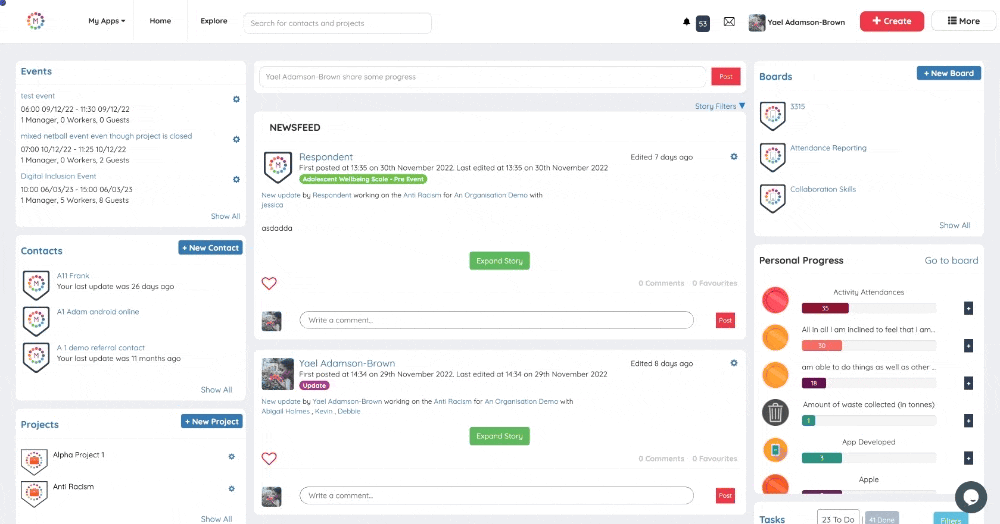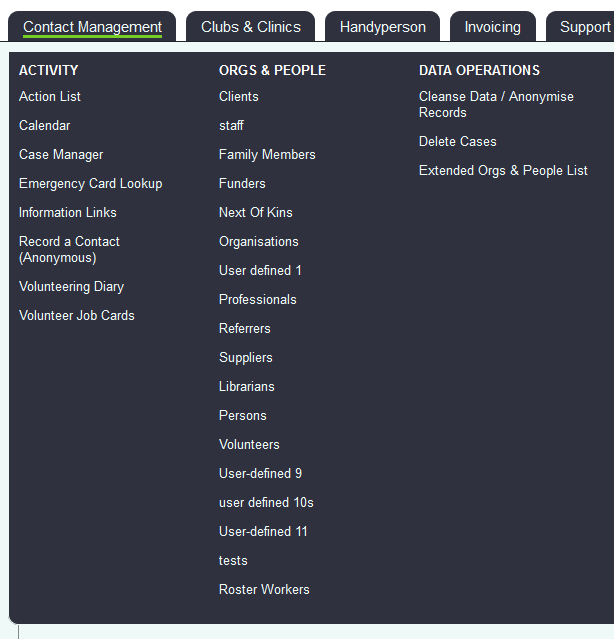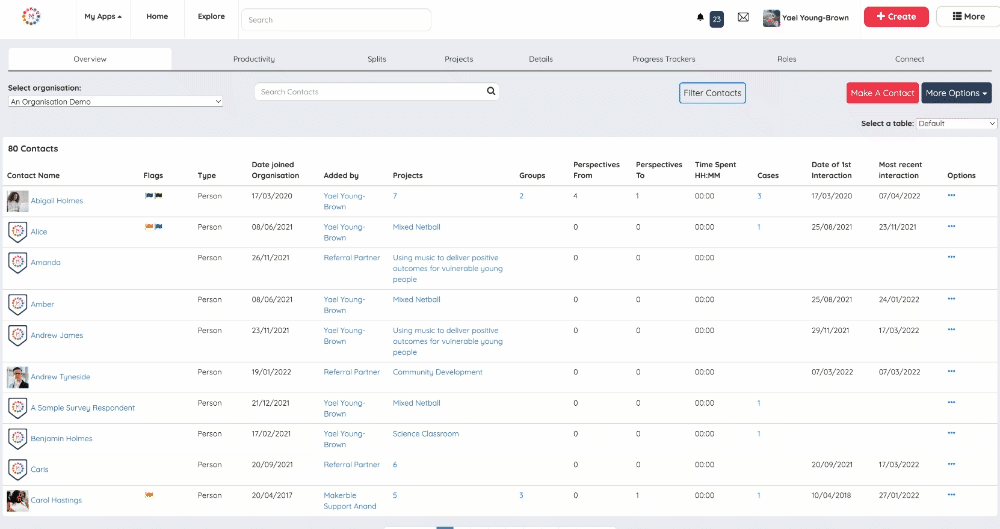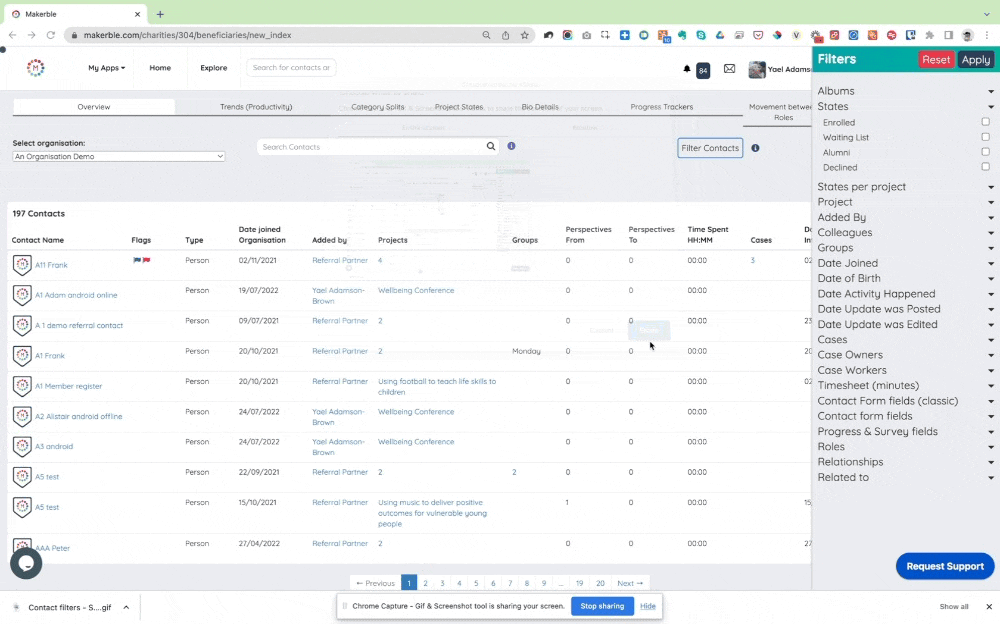Usability
A current Makerble client switched to Makerble after using Charitylog. One of the reasons they decided to make the change was that their staff found the data entry process tedious while using the Charitylog system and in their experience the interface was not very intuitive. The process of training their staff to use Charitylog was time-consuming and they found that it took their staff a long time to become familiar with the platform.
On charitylog…
An example of a screen on charitylog
On Makerble…
Makerble is designed to feel familiar from the get-go so that the time required for training is low. When you login you’re welcomed by a Newsfeed that is similar to a social network. It shows you a snapshot of the latest activity that’s happened with the contacts (clients, beneficiaries, stakeholders, etc) that you work with.
Charitylog has several useful features but some users have found that many of those features are hidden away in text-heavy menus that make it difficult to find your way around. The image below is an example of a charitylog menu.
An example of a menu interface with charitylog
Makerble has a bright and visual interface that is designed to feel welcoming to people who aren’t confident using databases. Information feels easy to access thanks to interactive menus and reporting that’s available in a couple of clicks.
Impact measurement
Charitylog is a provider of database software. If you want to improve the way that you measure your programme’s impact, you might find that Charitylog doesn’t have the expertise to provide you with advice on surveys, outcome frameworks or Theories of Change you can use to better achieve your outcomes. By contrast, Makerble has a library of impact surveys, outcomes, indicators and logic models that you can add to your projects in a couple of clicks.
Makerble has a library of surveys that are ready for you to use across your projects, programmes and services
Future-proofing
Some organisations have found that Charitylog is not future-proof. If the work you do is likely to remain very much the same over time, then charitylog may well be sufficient. But if you’re expecting to gain new funders (who have additional reporting requirements), launch new programmes (which require additional forms) or change the way you work over time (e.g. adding automations to reduce repetitive tasks or integrating with other software you use), you might find that you start to encounter Charitylog’s limitations.
Makerble is easy to adapt. You can create new forms, add new fields and apply those forms to new or existing projects. The library on Makerble shows you all of the fields you’re using and the forms which they appear on. This helps you avoid duplication and means that as your organisation grows in complexity, your system is able to keep up.
Reporting
Charitylog provides limited visual reporting, comprising mostly of lists and tables.
Example of a report from charitylog
Makerble is designed to give you quick access to your data. There are interactive filters that let you specify the results you want to see
On Makerble you can filter your results by almost any datapoint on your platform
Makerble lets you easily create custom tables that let you customise the datapoints you want to display in a table.
The purpose behind Makerble is to make people feel proud of their impact. That’s why the Makerble is full of progress, charts and interactive dashboards. The intention is to inspire users to explore their results for themselves and learn from them so that they continually improve.
Reporting dashboards on Makerble are interactive which inspires users to explore data for themselves and reflect on their results.
Charitylog provides database and case management software. If your staff are adept at using databases and if you’re work is unlikely to evolve over time, charitylog could prove to be a great solution. Whereas if you have some staff and volunteers who aren’t expert at database systems and if you’re planning to grow, Makerble is likely to be a great partner as you scale.