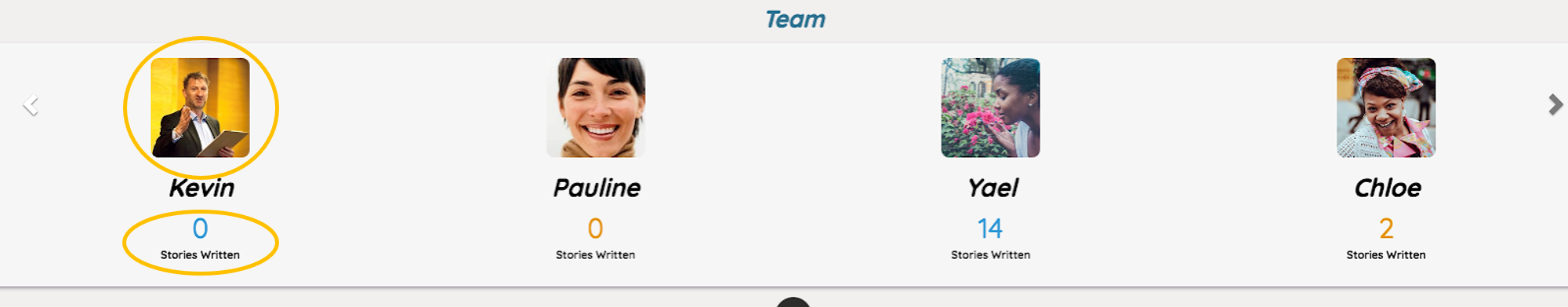Organisation Progress
Text Guide
- Steps:
- 1. You can see your Organisation's Progress on the Impact Tracker page. At the top of the page you can see the projects created by your Organisation, followed by a map that shows the Organisation’s impact across the world
- 2. By scrolling down, you will see the overall progress of the Organisation: the activities made (outputs), the participants (outputs) and the outcomes. You can see this progress as a list or as a journey by ticking the relevant box at the top of the page
- 3. When you choose to see it as a journey, the Organisation’s progress is presented to you in a tabular way. You can see the activities made, the participants, and the short, medium and long-term outcomes of the Organisation’s activities
- 4. Then, you can see the latest stories written by your fellow reporters in other projects. You can also select the option of seeing the pictures and videos related to these stories by clicking on the “Pictures and Videos” option in the top left corner
- 5. Lastly, you can see the progress of the Organisation members with the number of stories they have written. When you click on the person’s picture, you’ll be sent to that person’s profile page
Image Guide
1. You can see your Organisation's Progress on the Impact Tracker page. At the top of the page you can see the projects created by your Organisation, followed by a map that shows the Organisation’s impact across the world
2. By scrolling down, you will see the overall progress of the Organisation: the activities made (outputs), the participants (outputs) and the outcomes. You can see this progress as a list or as a journey by ticking one of the boxes circled here
3. When you choose to see it as a journey, the Organisation’s progress is presented to you in a tabular way. You can see the activities made, the participants, and the short, medium and long-term outcomes of the Organisation’s activities.
4. Then, you can see the latest stories written by your fellow reporters in other projects. You can also select the option of seeing the pictures and videos related to these stories by clicking on the “Pictures and Videos” as indicated
5. Lastly, you can see the progress of the Organisation members with the number of stories they have written as highlighted here. When you click on that person’s picture, you’ll be sent to that person’s profile page
PDF Guide
Want a PDF guide to organisation progress? Organisation Progress