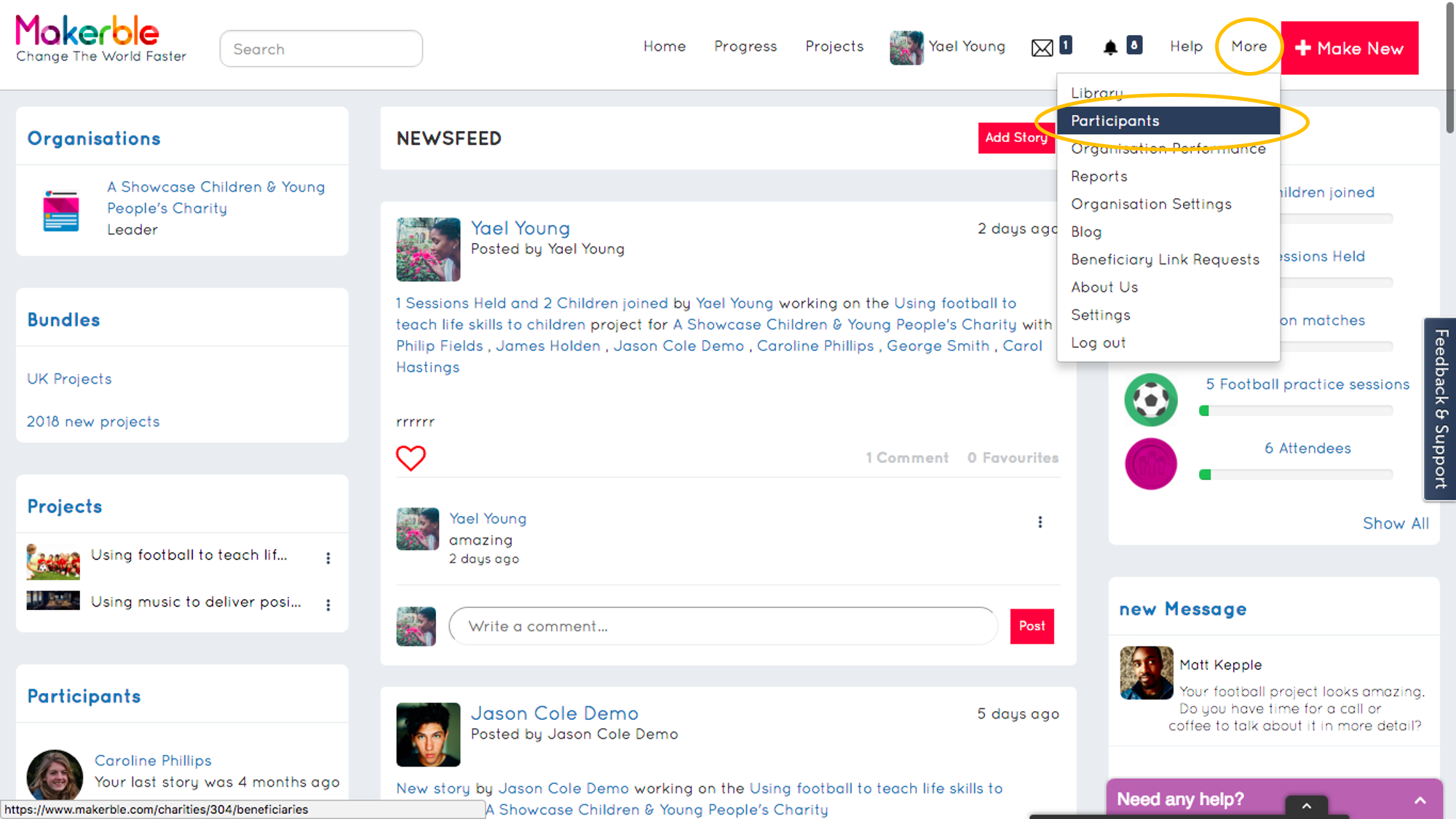Organising Participants into Groups
Text Guide
- Steps:
- 1. From anywhere on the platform, select More in the top menu and then select Participants from the list that drops down
- 2. Once on the Participants page, press More Options in the top right corner and select Manage Participants from the list that drops down - you can see the Groups that have been created already
- 4. Create a new Participant Group
- 5. Enter the name of the group in the box provided
- Pro Tip: Nest the group within another Group if you need to by checking the box
- 6. Assign participants to the group directly by typing their name and selecting it when it appears
Image Guide
1. From anywhere on the platform, select More in the top menu and then select Participants from the list that drops down
2. Once on the Participants page, press More Options in the top right corner and select Manage Participants as highlighted here - you can see the Groups that have been created already
4. Create a new Participant Group
5. Enter the name of the group in the box provided
Pro Tip: Nest the group within another Group if you need to by checking the box
6. Assign participants to the group directly by typing their name and selecting it when it appears
PDF Guide
Want a PDF guide to organising participants into groups? Organising Participants into Groups