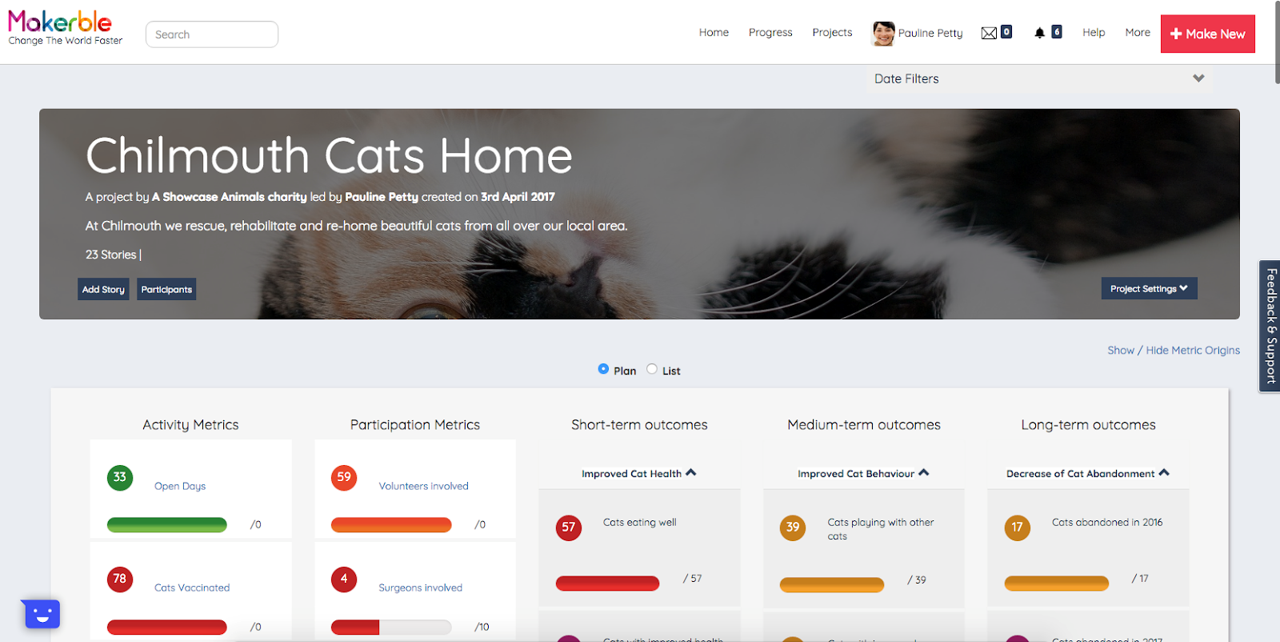Project Progress
Text Guide
- Steps:
- 1. On your Home page, click on your Project, located on the left hand side of the page
- 2. This should take you to your Project Page. Here you can see a brief description of your project at the top and all of your project specific data
- 3. If you scroll down, you can see the Progress that your project has made. You can choose to see it as a List or as a Plan by selecting your desired option near the top of the page
- 4. If you scroll down again you will see all the stories that have been written for your project, all the participants in the project and all your team colleagues
- 5. There, you can should see the progress logged in each story (if any), who wrote each story, when and where. If your project is on the marketplace you can also share these stories on social media via the buttons under the story - otherwise these buttons are disabled
- When someone comments on one of your stories, you’ll get a notification. This will appear in the Notification section in the top menu.
Image Guide
1. On your Home page, click on your Project as highlighted here
2. This will take you to your Project Page. Here you can see a brief description of your project at the top and all of your project specific data
3. If you scroll down, you can see the Progress that your project has made. You can choose to see it as a List or as a Plan by selecting your desired option as indicated here
4. If you scroll down again you will see all the stories that have been written for your project, all the participants in the project and all your team colleagues
5. Here, you can should see the progress logged in each story (if any), who wrote each story, when and where. If your project is on the marketplace you can also share these stories on social media via the buttons circled - otherwise these buttons are disabled
When someone comments on one of your stories, you’ll get a notification. This will appear in the Notification section highlighted in the top menu
PDF Guide
Want a PDF guide to project progress? Project Progress