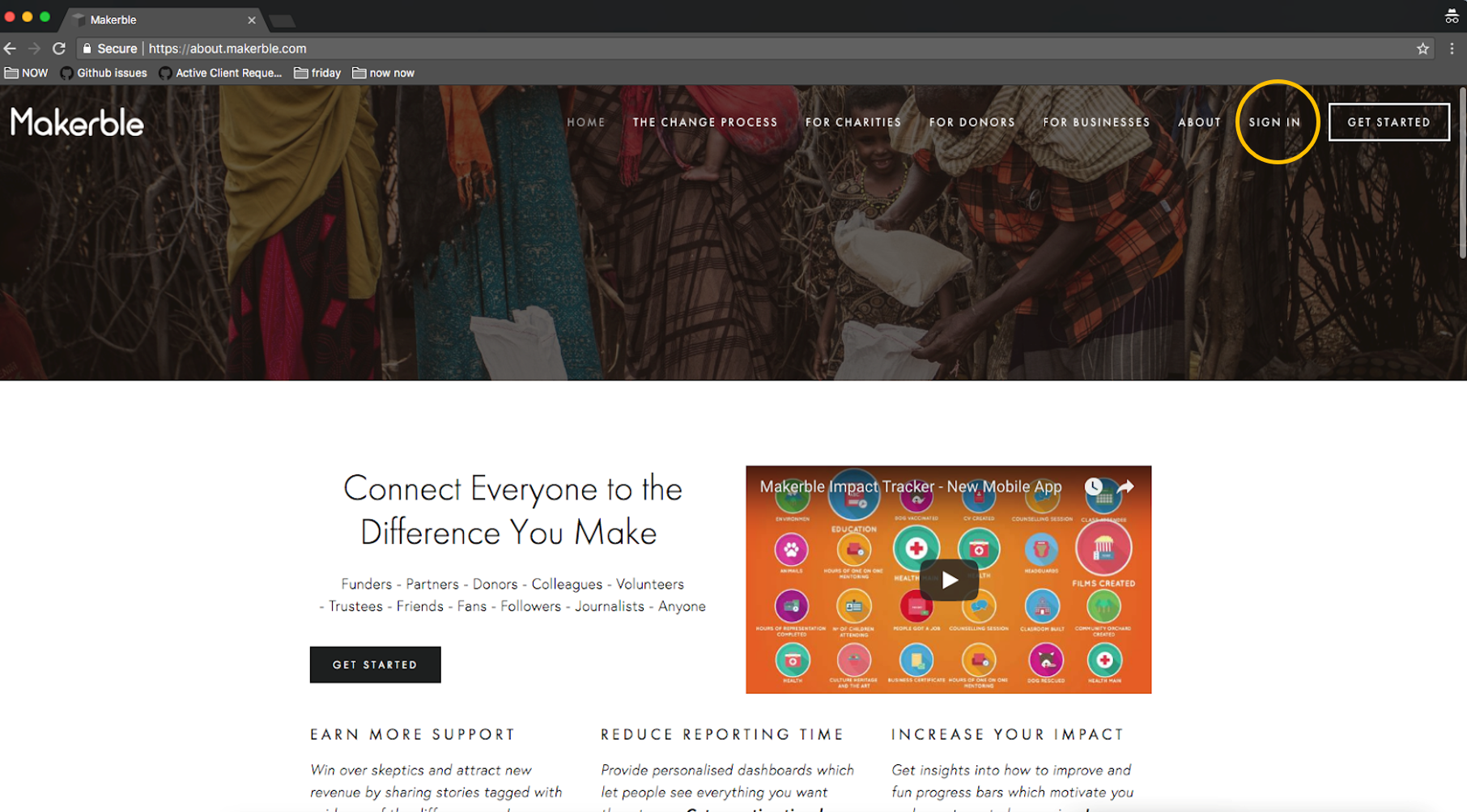Signing Up and Signing In
Text Guide
Everyone has their own individual account on Makerble which they access using their own email address and password
This allows you to protect your data and ensure that only the people who who are meant to have access to different parts of your data, have that access.
Makerble is designed to harness the expertise of your team and has motivational features which are proven to raise people’s productivity. These features all rely on everyone having their own individual login. It means that everyone on your team can be
Personally accountable for the progress they make
- Capable of contributing their own expertise
- Steps:
- 1. Arrive on the Makerble Website via the URL: www.makerble.com
- 2. Click on the “Sign In” Button in the top right hand corner
- 3a. If you already have a Makerble account, please Sign In.
- 3b. If you do not have a Makerble account, please Sign Up on the right using your email address
- 4. You have been added to a Born Free demo account so you will see that information on your HomePage
Image Guide
1. Arrive on the Makerble Website via the URL: www.makerble.com
2. Click on the “Sign In” Button highlighted here
3a. If you already have a Makerble account, please Sign In.
b. If you do not have a Makerble account, please Sign Up on the right using your email address, as indicated.
4. You have been added to a Born Free demo account so will see that information on your Home
Congratulations! You are are now signed into Makerble!
PDF Guide
Want a PDF guide to signing up and signing in? Signing Up & Signing In